Python Pandas For Your Grandpa - 3.6 DataFrame View vs Copy
Contents
Now available in written format on Practice Probs!
Course Curriculum
- Introduction
1.1 Introduction - Series
2.1 Series Creation
2.2 Series Basic Indexing
2.3 Series Basic Operations
2.4 Series Boolean Indexing
2.5 Series Missing Values
2.6 Series Vectorization
2.7 Seriesapply()
2.8 Series View vs Copy
2.9 Challenge: Baby Names
2.10 Challenge: Bees Knees
2.11 Challenge: Car Shopping
2.12 Challenge: Price Gouging
2.13 Challenge: Fair Teams - DataFrame
3.1 DataFrame Creation
3.2 DataFrame To And From CSV
3.3 DataFrame Basic Indexing
3.4 DataFrame Basic Operations
3.5 DataFrameapply()
3.6 DataFrame View vs Copy
3.7 DataFramemerge()
3.8 DataFrame Aggregation
3.9 DataFramegroupby()
3.10 Challenge: Hobbies
3.11 Challenge: Party Time
3.12 Challenge: Vending Machines
3.13 Challenge: Cradle Robbers
3.14 Challenge: Pot Holes - Advanced
4.1 Strings
4.2 Dates And Times
4.3 Categoricals
4.4 MultiIndex
4.5 DataFrame Reshaping
4.6 Challenge: Class Transitions
4.7 Challenge: Rose Thorn
4.8 Challenge: Product Volumes
4.9 Challenge: Session Groups
4.10 Challenge: OB-GYM - Final Boss
5.1 Challenge: COVID Tracing
5.2 Challenge: Pickle
5.3 Challenge: TV Commercials
5.4 Challenge: Family IQ
5.5 Challenge: Concerts
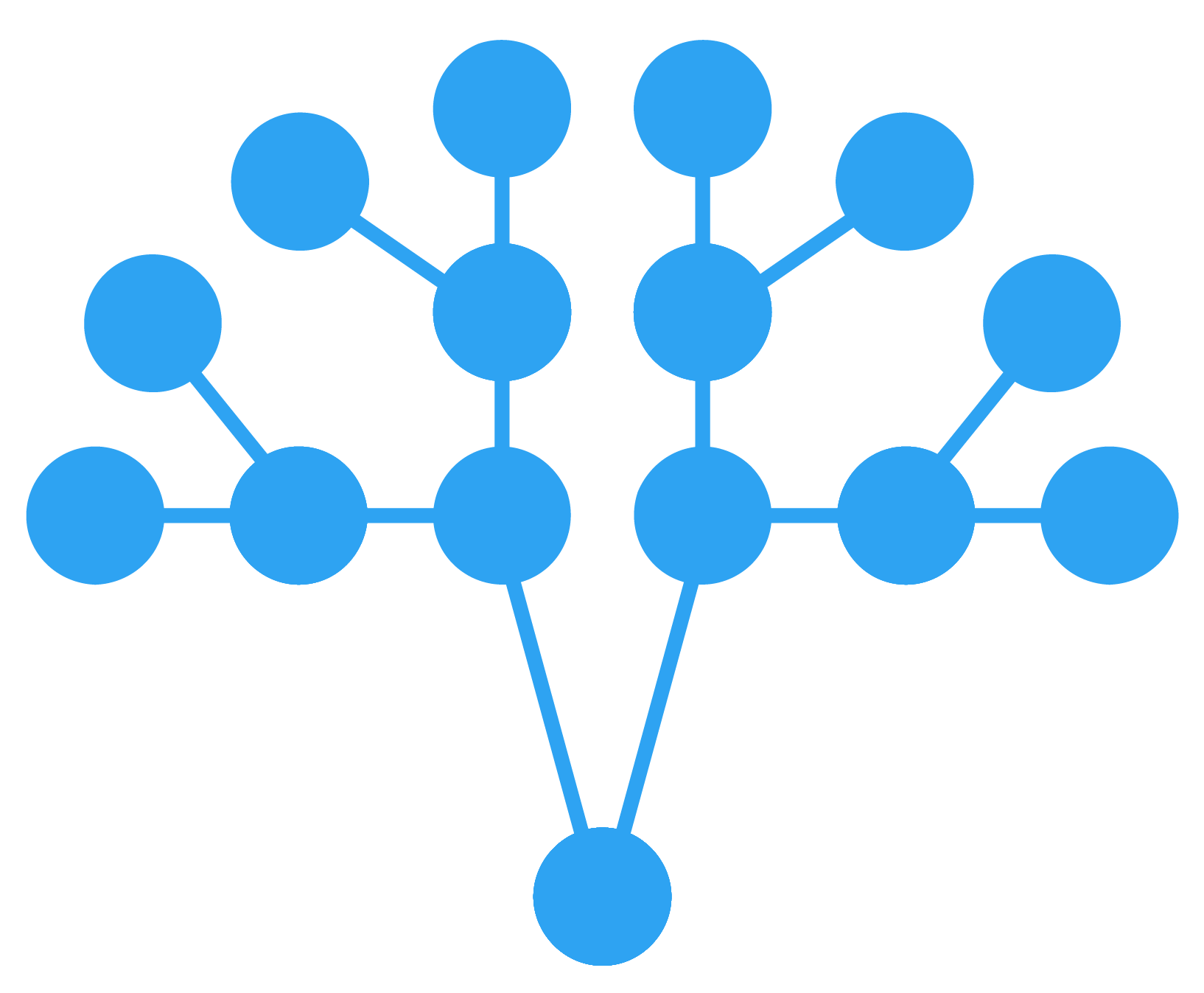 GormAnalysis
GormAnalysis